Guests can be set as two types: Individuals or Companies. To add a Guest as Individuals, go to Guests -> Individuals and click on Add an Individual. Then, a drawer will appear in which you should fill at least one field and click on Create.
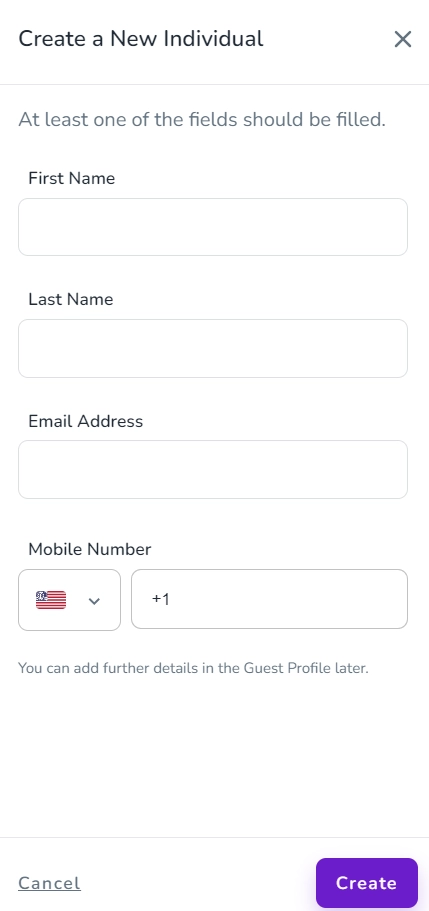
You can click on the download icon to have a XLSX or CSV File. You can also click on the three dots of each guest to View or Archive.
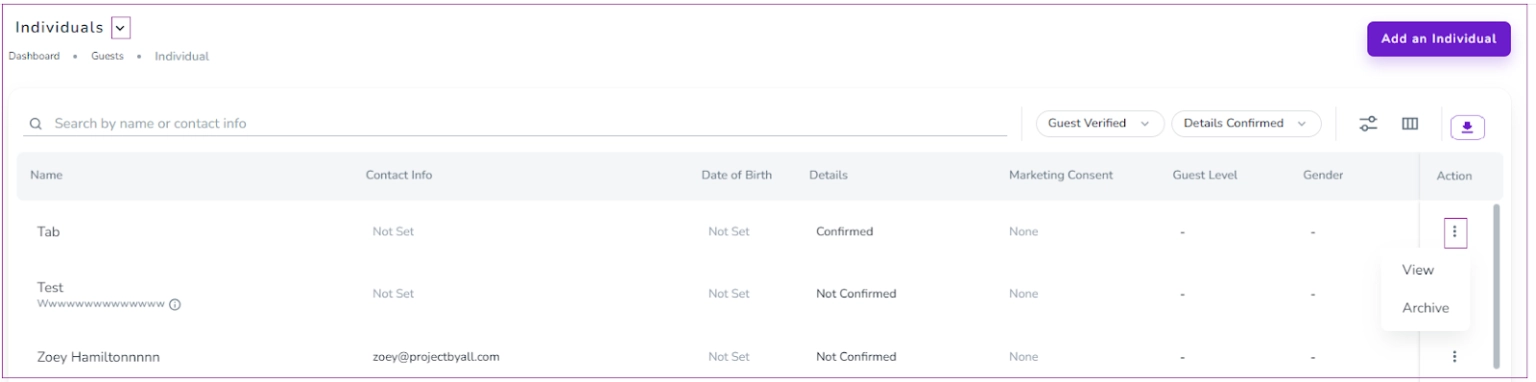
To unarchive an Individual guest, click the arrow of Individuals to select the Archived Individuals. If you click on the three dots of your desired guest, you can View or Unarchive it.
Note that you can use Inline Editing for Name, Contact Info, Date of Birth and Details on the Individuals dashboard.
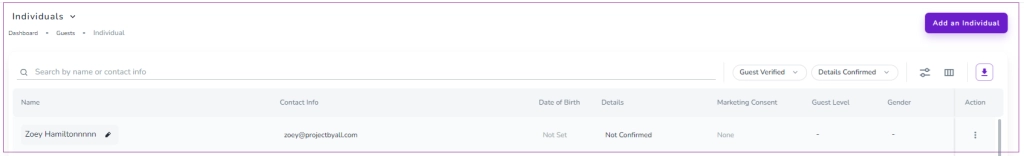
To add a Guest as a Company, go to Guests -> Companies and click on Add a Company. Then, a drawer will appear in which you should enter a name and click on Create.
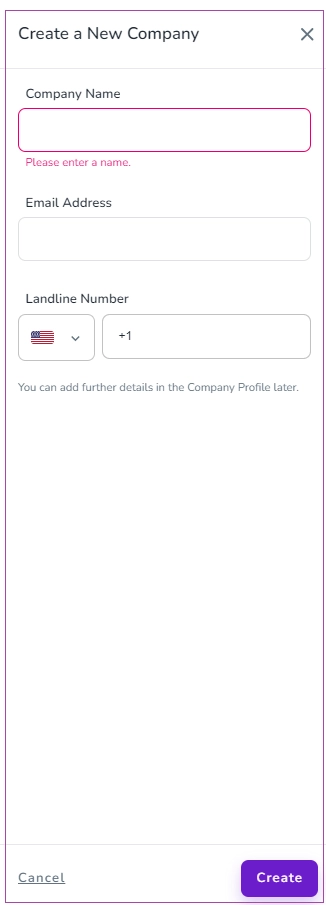
You can click on the download icon to have a XLSX or CSV File. You can also click on the three dots of each guest to View or Archive.
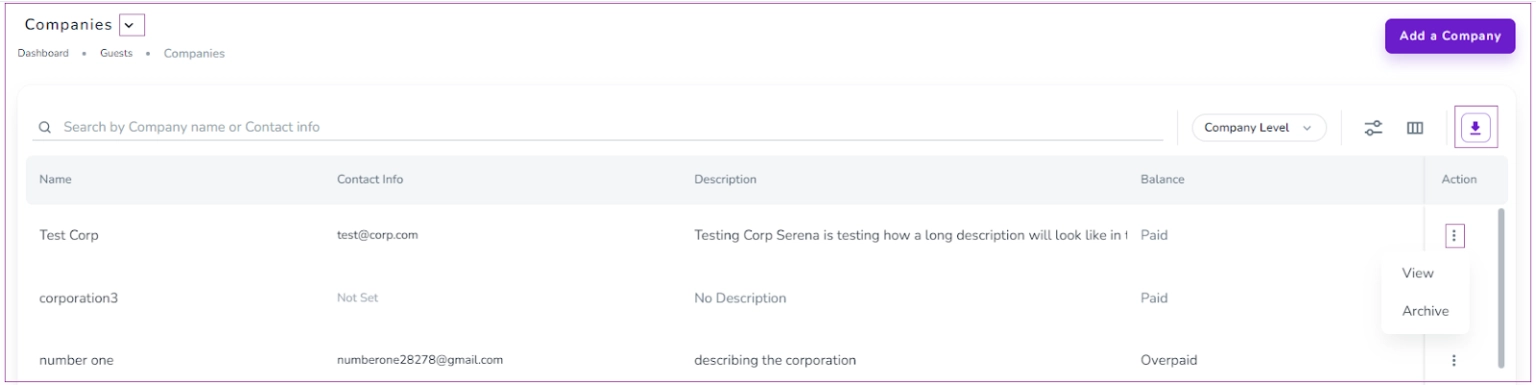
To unarchive a company guest, click the arrow of Companies to select the Archived Companies. If you click on the three dots of your desired guest, you can View or Unarchive it.
