You can set default values for new Listings without affecting existing ones. To do so, go to Listings -> More -> Set Listing Defaults.
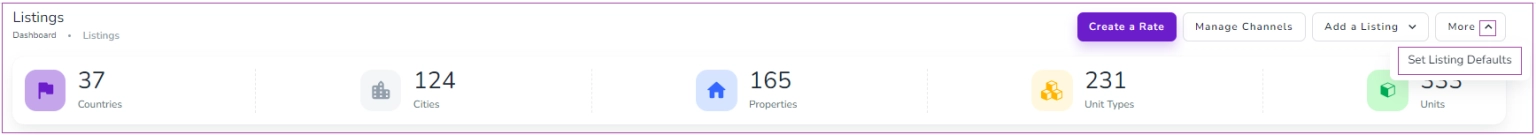
On the House Rules card, you can turn on the toggle of Mid Age of Lead Guest.
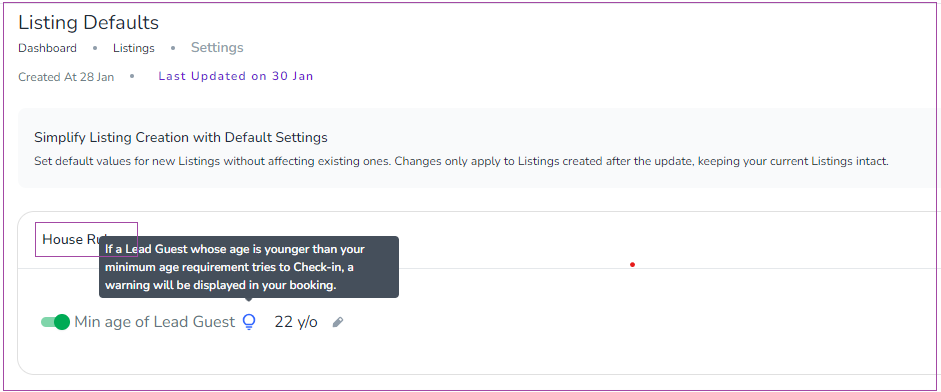
On the Check-in & Check-out time card, you can set your desired times for your guests during the Booking Confirmation Process so that they can see the fees for the paid time slots and select them.
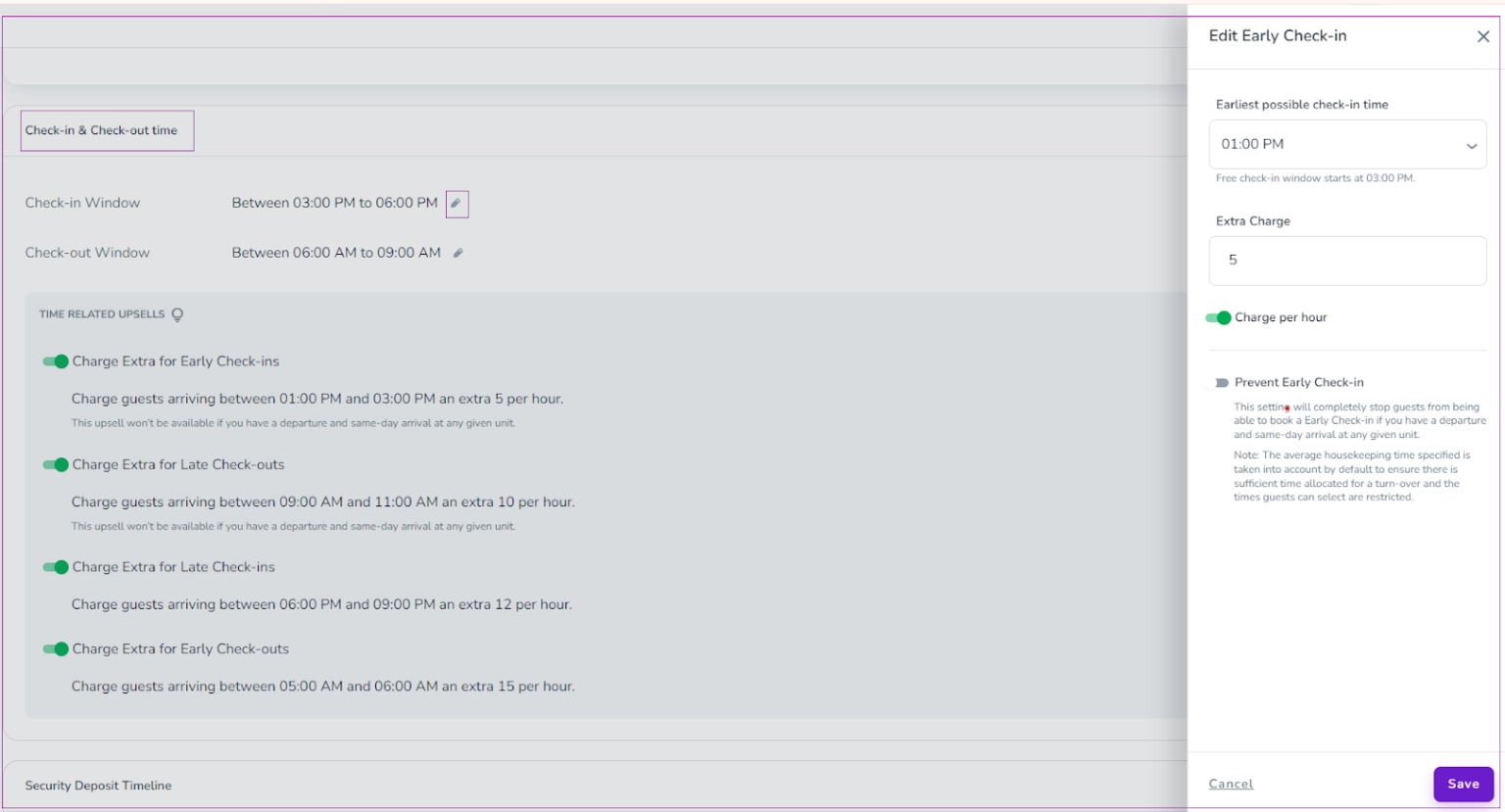
On the Security Deposit Timeline card, you can set Pre-authorisation and Release time of Security Deposit. Note that you can only pre-authorise a security deposit if a card has been saved on the Guest Profile or the guest enters their details through the link.
On the Cleaning card, you can turn on the toggle of Mid-stay Housekeeping to set the Frequency with a default number of nights to create the correct number of tasks and space these out evenly throughout the stay.
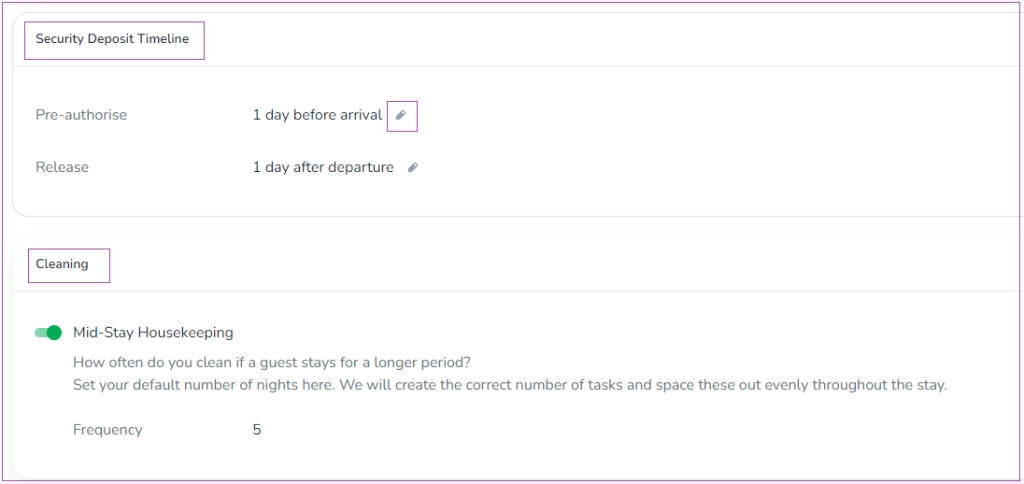
On Check-in & Check-out Instructions per Method card, some check-in and check-out instructions are provided by default per method. You can click on the arrow to view the instructions and click on the pencil to edit it. Some related variables are available, which you may prefer to use.
Note 1: Each method instruction can be overridden at unit level.
Note 2: All the changes you make for Listing Defaults, will only apply to Listings that are created or imported after this update, ensuring that your existing Listings remain unaffected.