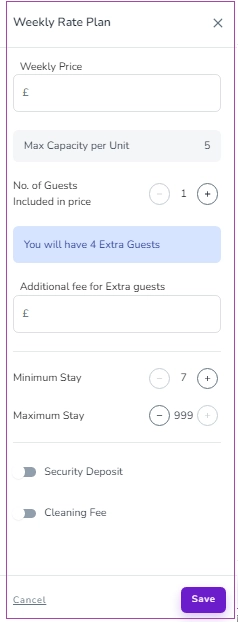To do so, go to Listings-> Unit Type-> Pricing &Availability-> Rate plans. Here you can add your plans Nightly, Weekly, or Monthly. For Nightly Rate Plan, click on Add a Rate Plan.
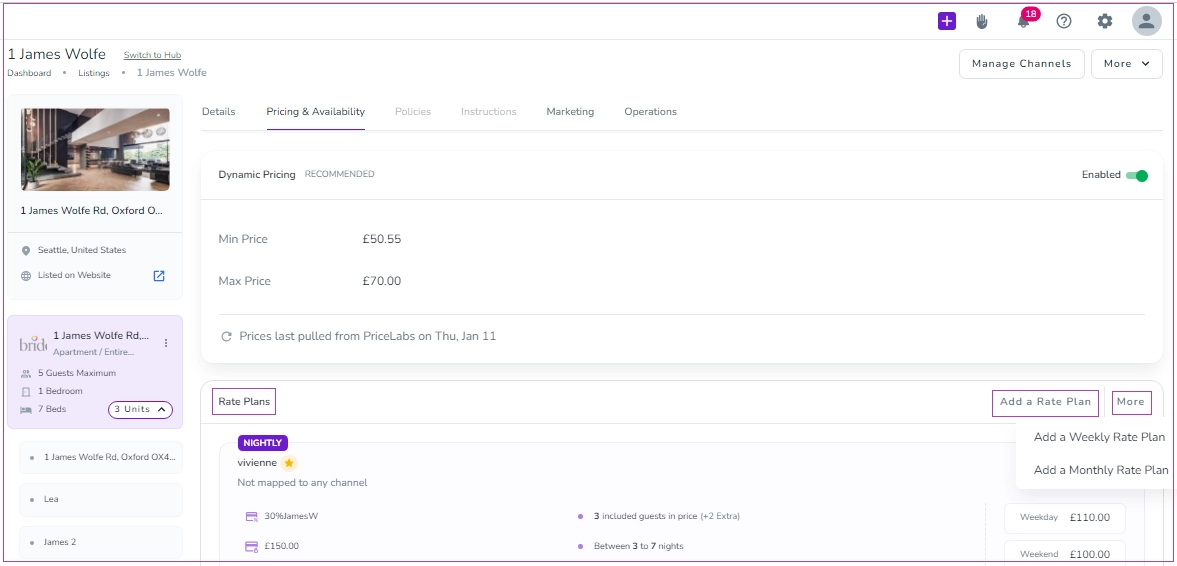
A drawer opens in which you can enter Weekday Price and Weekday Price. Max Capacity per Unit is fixed and you can enter Additional fee for Extra guests. You may change the number of Minimum or Maximum Stay. You can also turn on the toggle of Security Deposit or Cleaning Fee. Finally, click on Save.
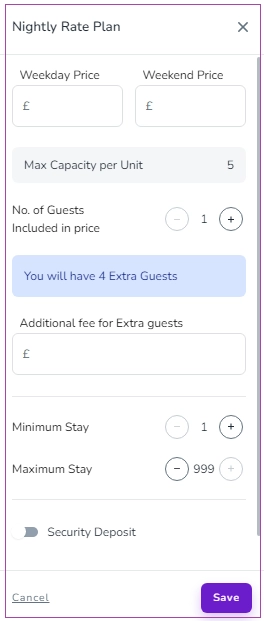
For Weekly Rate Plan, click on More and select your desired one: Add a Weekly Rate Plan or Add a Monthly Rate Plan. For the selected done, a drawer opens in which you can enter Weekly/Monthly Price. Max Capacity per Unit is fixed and you can enter Additional fee for Extra guests. You may change the number of Minimum or Maximum Stay. You can also turn on the toggle of Security Deposit or Cleaning Fee. Finally, click on Save.