The Cross-listings feature lets you connect your property and its unit types. It also automatically updates the calendar to prevent issues like double bookings. For properties close to each other, you can offer them together for larger groups. This increases your chances of getting more guests.
If you rent out both individual rooms and the whole property, you should create separate listings for each and connect them with Booking iCal links. (There are two types of iCal. You should use the Booking iCal here). This way, when you book a room, the entire property listing gets blocked.
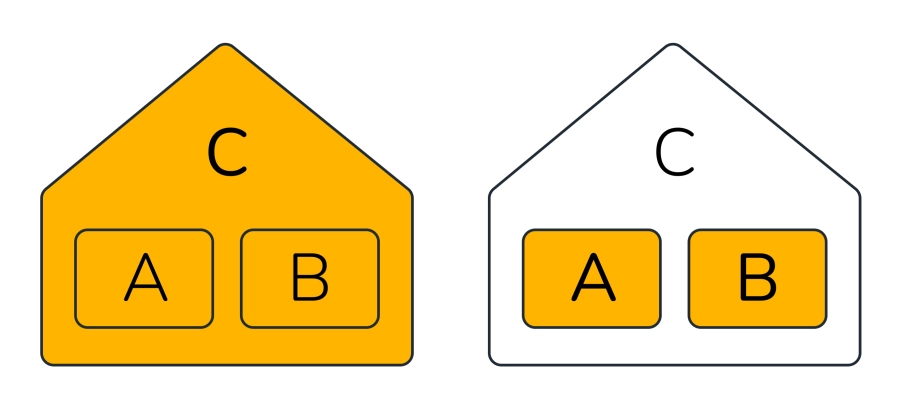
For instance, if you want to rent out an entire property (C) and its individual rooms (A & B) separately, follow these steps:
1. Create a unit type (or a property if you have separate listings on the channels) for the whole property C.
2. Create separate unit types for the individual lettable units. For example, unit type A and unit type B.
3. Import the Booking iCal link of unit types A and B in property/unit type C.
4. Import the Booking iCal link of unit type C in units types A and B.
Now, if a room is booked, the entire house will be blocked, and if the whole house is booked, all the rooms inside it will be blocked.
For further study, navigate Importing iCal Links & Exporting iCal Links.