If you ever need to relocate your guests to a different property for any reason while they are in the midst of their stay, our split feature comes to the rescue. This convenient functionality allows you to seamlessly divide your booking into two separate reservations, all without altering any of the initial booking details, including dates and rates. This ensures a smooth and hassle-free transition for both you and your valued guests.
In order to split a Booking in the Booking View page, click Booking Actions on the top right and then Split.
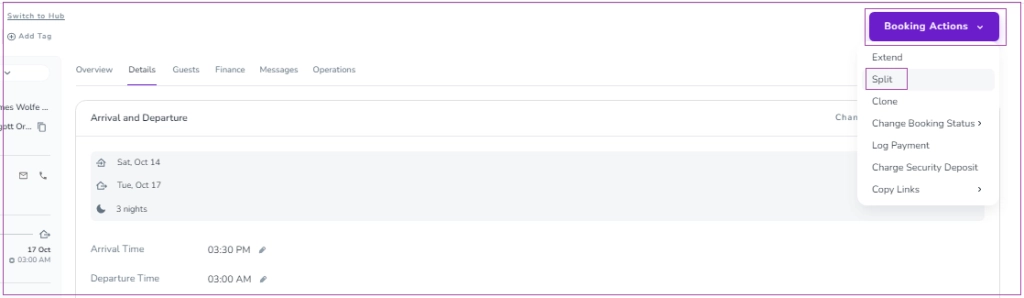
Or, go to the Details tab and click Split in the Arrivals and Departures card.
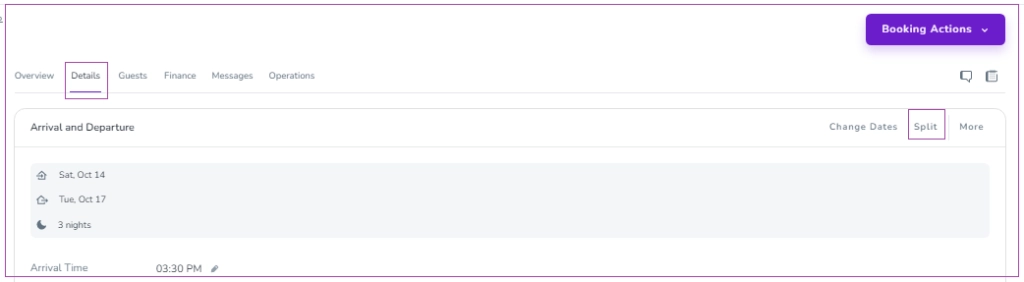
Then a drawer opens in which you can insert Split Date and Time and specify its Property, Unit Type and Unit. Finally, click Save.
Note: You cannot split a booking under the following circumstances:
1- If the booking is for 1 night.
2- If the booking status is Cancelled, checked out or Scheduled for Cancellation.
3- If your invoice has been Completed. (You can change it to Draft if you want to extend the booking).
4- If your invoice has been sent to Xero. (You can void it if you want to extend the booking).
5- If the booking status is Pending Finalisation or Finalised or Finalisation in Progress.
6- If the booking status is No Show.
When you split a booking, there’s just one rule to remember:
You can only split the second part of a booking — the first part is locked.
Example:
You book 10–20 Aug. You split it into:
10–15 Aug (first part — can’t be split again)
15–20 Aug (second part — still splittable)
Now you decide you want 13–15 Aug instead. Here’s the trick:
Change the first part to 10–13 Aug.
Change the second part to 13–20 Aug.
Split the second part into:
13–15 Aug (your new dates)
15–20 Aug (what’s left)
When splitting a booking in Zeevou, you can decide how the Security Deposit should be handled for the newly created booking(s). This gives you full control over whether the deposit stays with the original booking or is recalculated for each new segment.
This tutorial explains where to find the settings and how each option works.
Open the booking you want to Split.
Select the Split action.
A panel will appear on the right side of the screen.
Scroll to the Security Deposit section.
Here, Zeevou prompts you to choose how the Security Deposit should be handled for the new booking.
Zeevou provides two options when creating a new booking through a split:
The Security Deposit stays only with the original booking.
The new booking created after the split will have a Security Deposit of 0.
Use this option when you want the deposit to remain tied to the initial reservation rather than issuing multiple deposit requests.
Displayed description in Zeevou:
“The Security Deposit remains only in the original booking, and the second booking will be created with a deposit amount of 0.”
Each booking (original and newly created) will receive its own Security Deposit.
The amount is calculated based on the Rate Plan or Unit Type assigned to each booking.
Choose this option when you need every segment of the booking to hold its own deposit responsibility (e.g., different dates, different prices, or different units).
Displayed description in Zeevou:
“Each booking (original and extended) will have a Security Deposit amount based on the applicable Rate Plan.”
Group Booking Display
All bookings created through split remain part of the same group booking.
Therefore, the total Security Deposit displayed at the group level represents the sum of all deposits assigned across the related bookings, regardless of which option was chosen.
Note: Any booking, regardless of its collection type, can use these Security Deposit options. When you performs an Split within app.zeevou, you can choose between the two available options: “Keep on Original Booking” or “Separate Deposit for Each Booking.” If the Split is carried out through another method, the system will automatically apply the same behaviour as the “Keep on Original Booking” option.