To add a review, go to Listings-> Property-> Website and click on Add a Review to create a new one.
When you click on it, a window will appear in which you can click on the downward arrow and select your desired booking. Finally click on Proceed.
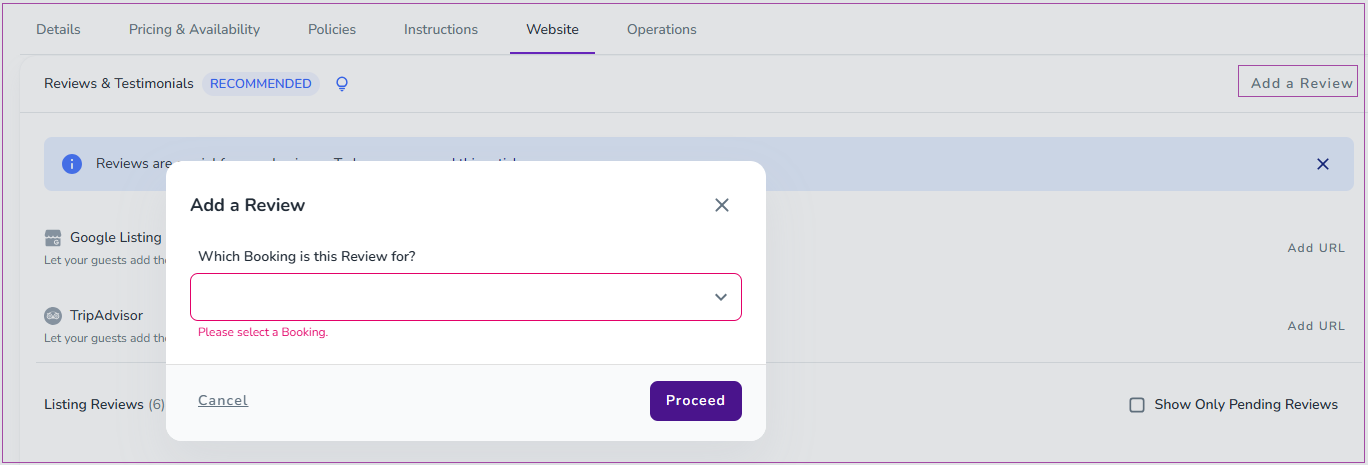
Then, a drawer opens in which you can insert your Content and select Rate and Date. If you want to have your Review Published on Website or as Feature on Homepage, you can tick their boxes. You can also add a title for your Review in Advanced Settings. Finally, click on Add.